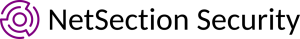Zero effort deployment
Get results instantly – without installing graph databases, scripting languages or other prerequisites: grab our binary and run it. It’s a promise!
Multiplatform
Active Directory is for Windows, but adalanche is platform agnostic. Run it on Windows, Linux or OS/X – or compile it yourself for any platform supported by Go.
Active Directory
Adalanche was built to find mis-configuration issues in Active Directory, and we want everyone to fix be able to fix their on premise infrastructure.
Windows Machines
Add much more depth by collecting data from your local Windows machines. This augments the analysis with local user, groups, permissions, installed software and more.
LDAP query language
Active Directory sysadmins will feel right at home, as queries are done in our enhanced LDAP query engine. There’s no need to learn an obscure graph query language!
Fast and scalable
The custom in memory object storage database offers fast object lookups, and both ingestion and analysis scales on CPU threads. Just add RAM, and you’re good to go.
Pre-defined queries
More than 20 pre-defined queries makes it easy to get results without any training. Just pick a query and analyze.
Probabilities
Not all attacks are created equal. Adalanche knows about this, allowing you to prioritize
Want more? We have paid versions too
No matter if you’re a pen tester, a red teamer, work in risk management or do techincal stuff to harden systems on the blue team, we’ve got you covered! There are multiple editions for both the attacking and the defending side. Below are some features to make your life easier …
Enhanced GUI
The enhanced GUI makes it even easier to find what you’re looking for. Find edges or object types in your graph effortlessly. Search by name. Time is precious!
Integrations
Integrate with common key vaults and virtualization backends, by ingesting data from CyberArk, vCenter and others. For proper tiering, you need to cover all your bases.
Flow analysis
Found a problem, but you’re having problems figuring out what to do about it? Easily spot where to implement choke points by visual indicators.
More detectors
Even more detectors results in more connected edges than in the open source version, so spot those rare mis-configurations or just dive deeper into your data set.
Ingest your own data
Do you have a data source that Adalanche does not support? Don’t worry, there are flexible input options for adding your own data to the analytics engine, and use it to your advantage
Data export
Do you need to post process results from adalanche? No worries, you can export objects from queries or graphs to XML, JSON, CSV or native Excel format (GUI/REST)
Native Windows LDAP
The native Windows LDAP library provide support for channel binding and signing, which allows you to extract data from hardened setups
Support
Having trouble? You’ll be able to get support from us when running a paid version. Depending on the edition this ranges from hourly billed support to unlimited support included in your license.
More data means more insight
With adalanche you don’t stand a chance as an attacker, if you try to outmaneuver our customers across control planes. Dumping VMs via vCenter is a popular option, if attackers can get a hold of an administrator account for the virtualization platform. Map usage rights from Active Directory to vCenter. If you’re using CyberArk to protect Active Directory accounts you can ingest data and map every entitled account in CyberArk. Are you using a popular techonlogy that fits into this – ask us, and we’ll take a look at it.